ServiceM8 Automations To
Streamline Your Workflow
ServiceM8 is a long-running favourite piece of software here at FreeUp, and one of the reasons for this is the focus on automation. It’s our job to help clients use tech to create efficiency and ease in their operations, saving them time and money. Automating as many tasks as possible is a great way to achieve that objective!
Bronwyn’s vast experience with ServiceM8 means she knows all the tricks, including the very best automations on offer. If you’re using this powerful piece of software, read on to make sure it’s doing all it can in your business.
ServiceM8 top automations
Automated quote follow-up
If you’re not following up your quotes, you might be leaving money on the table! Potential customers often appreciate the reminder and the wee kick up the butt to get their act together and decide to say yay or nay.
With ServiceM8 you can have the best of both worlds: all quotes followed up and no extra effort to get it done on your part. This automation allows you to set up to five follow-ups and the quote will automatically update the status of the quote to “unsuccessful” if the customer has not responded after a chosen number of days. Each individual follow-up is customisable, allowing you to create a crafted sequence of reminders.
Automated payment follow-up
Keep your cash flowing and your customers paying on time with the payment follow-up automation! While there are myriad reasons for bills to remain unpaid, a customer simply forgetting to do it is surprisingly high on the list.
Again, you can choose how many reminders should be sent (until the payment is made), whether they are sent by SMS, email, or both, and when they should be sent. You can set up a sequence that includes a (friendly) reminder even before the due date. The Smart Assistant can even help you to write email templates and can auto-fill details like your company’s name, the customer’s name, and the job ID number.
Automated appointment reminders
Forgetting an appointment is never a fun experience—so sending reminders to your customers that you’re coming is a helpful and usually very welcome service. Of course, ServiceM8 makes it even easier than composing a quick text or email before every job.
Reminders will only be sent to jobs with a Booking Reminder badge applied! Again, you will have the option to send reminders via SMS, email, or both, and can choose how many hours or days before the booking they will be sent. A combination of an email a few days before and an SMS on the day of the booking is often a very effective system.
Create email and SMS templates, set it and forget it—that’s the beauty of these automation tools.
Automated customer feedback requests
With a very similar process to those outlined above, you can set ServiceM8 to automatically send requests for feedback to your customers. Ever wondered how some companies have screeds of Google reviews to support their online street cred? It’s because they consistently (and nicely!) ask for them.
You know the drill by now: you can choose when and how these are sent, personalise the message template, set it, and carry on. The software ensures that feedback requests are only sent after an invoice is paid and will enforce a 30-day stand down between feedback being received and another request being sent. If you so choose, you can send customers to your Google review page; the ServiceM8 feedback portal is the default.
Job templates
While perhaps not considered an automation per se, job templates can replicate some of the dull data entry that goes into setting up a job card so you don’t have to do it yourself repeatedly. This is particularly helpful for trades and services with recurring or very common similar jobs, where you’re doing the same thing and inputting the same information often.
In the Job Templates folder, simply choose to add a new template, give it a recognisable name, and complete all of the fields that will be the same for every job of that type. This saves time, creates better consistency across your job cards, and ensures that new staff members don’t leave out important information. It can also serve as a training tool—put step-by-step instructions for that particular job or service in the card for reference.
Service bundles
The Bundles Add-on makes pricing, quoting, and invoicing a lot easier! Activate the add-on and you can create “bundles” of labour, materials, and services for repeating jobs to add to your quotes and invoices. This means you’re not required to search out and add each individual item, streamlining and simplifying both the process for you and the end result for your clients.
Updating items in your main materials and services database will update the prices within your bundles, so you don’t need to do a round of edits each time a price changes. Easy!
Online enquiry & booking forms
ServiceM8 provides an online enquiry form which can be added to your website or Facebook page to make the booking process infinitely easier on both ends. The customer fills out relevant details and it comes through to your ServiceM8 inbox. When you choose to convert the request into an official job, all of the information provided by the customer pulls through to pre-populate the job card and save you that task.
There is also a Self-Serve Online Booking Form where you can set particular questions and options for the customer to select and answer. You teach ServiceM8 how to price your services and the answers provided by the customer will determine the pricing plus identify an appropriate staff member and their availability, allowing you to continue with what you do best and let the system complete the booking for you.
For some of these to work, you must remember to enable the automations add-on in your ServiceM8 settings! Give them a go and work smarter, not harder. If you need help making sure you are getting the absolute most from your ServiceM8 set-up, get in touch with the FreeUp team.