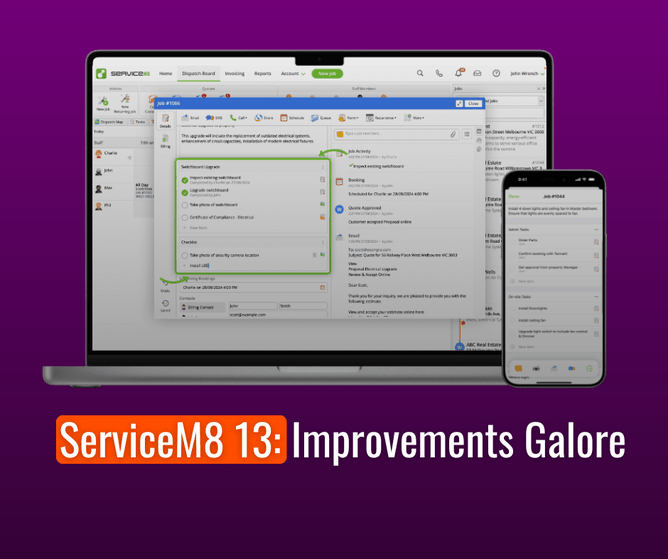We’re breaking down the highlights of ServiceM8’s latest update.
Staying up to date with software updates is, unsurprisingly, crucial for the FreeUp team! We make it our business to know the latest so our clients don’t have to.
Recent big news is the ServiceM8 13 update, with an array of new features and adjustments that will add value for a lot of trades companies using the platform. We’ve picked the top five changes to highlight—read on for what they entail and what they could mean for your business!
Our favourite improvements
Job card overhauls
The ServiceM8 team has worked hard to enhance the job card, the powerhouse of the JMS. They’ve made it easier to spot the status of a job and the next steps required, plus added an autosave to save your butt when needed. The job description field is more flexible and intuitive to use, the diary pane is minimisable for better visibility, and mini tabs make it easy to see important information all on one screen.
There are plenty of other small improvements that we think will make the job card experience much smoother for users.
Billing tab update
We specifically liked the changes made to the billing tab, which offer users much better visibility due to a more flexible layout. New functionality allows you to send updated quotes easily, send invoices directly from the job card to Xero, and open up a job diary from within the billing tab rather than having to flick back and forth.
Checklists and tasks
An improvement to the checklists function has them integrated with tasks and much easier to create. You can assign tasks on a list to staff members, attach forms and assets, set reminders, and reorder items easily with drag and drop. It’s also now possible to create multiple checklists for different aspects of a job and name them separately.
Proposals add-on
A feature introduced in last year's release now allows you to personalise your theme colour and header information. You can save a template for your proposals and see your previously used templates in an ordered list along with the template success rates. Not only can you now search your previously used templates, but ServiceM8 will use AI to understand your job card and present you with the best suited template options.
Proposals and all of their functionality are now also available on your iOS app, allowing you to produce and send these to your customer while still in the field.
Android joins the team
One of the most exciting updates is the addition of a ServiceM8 Lite app for Android devices! This has the potential to make a difference in the recommendations we make for clients, and may also save money for businesses hoping to use ServiceM8. In the past, the software was iOS-only, so some clients have had to buy new devices for staff or contractors to use it.
The Android app is a lite version of the full JMS, but has plenty of functionality for use by field techs and contractors.They will be able to add notes, images, and other job updates. This will make ServiceM8 more widely accessible.
These are far from the only updates that will improve your experience! ServiceM8 13 is a big one, touching on scheduling, time tracking, notifications, photos, forms, and much more.
If you’re using ServiceM8 or thinking about it, FreeUp is here to help. We can set up your systems efficiently, train your team, and make sure you’re extracting maximum value from your digital tools. Get in touch with us—we’ve done the research that will take your systems to the next level.