NextMinute have delivered an early Christmas present!
For your jobs, you can now easily track your estimated costs against your actual costs with the new Back-Costing features.
I’ve been working with the team for a long time to deliver these features, so this is a big improvement from the team at NextMinute.
What are the key changes?
Here’s a quick round up:
💥 You can create Tasks directly from the sections on your Quote (or Estimate)
💥 You can easily add these Tasks to your Schedule
💥 You can easily assign labour, materials, disbursements and other costs against each section of your Quote
💥 You can easily view your cost tracking data in the job card
💥 You can easily view or download a full back-costing report showing your overall job tracking, or by each individual task
Sam from NextMinute gives you a good summary of the new back-costing feature here 👇🏼
What do you do next?
First of all, you need to turn on the new Back-Costing feature for your account. Ask you Administrator to go to Admin – Settings – Quotes and turn the ‘Enable Back-Costing’ setting to ON.
Then start using the new back-costing features and enjoy having greater control and clarity on your projects.
HAPPY DAYS!
Would you like some help?
At Free Up, we’re experts in NextMinute. We can help you to get your back-costing set up correctly and make sure you know how to accurately track your costs.
If you would like to book a session to work through how you can implement the new Back-Costing features in your business or how to get the most out of this new release, we’re happy to help.
And if you’re just starting out and trying to decide if it’s the right system for you, get in touch and we’ll be happy to talk you through the pros and cons.